Uninstallers – Security Software
[01a] avast! AV 4.8 > Info > Tool[01b] avast! AV 5.0 > Info > Tool (Note: Before uninstalling avast you need to disable its self defense feature: Right click avast! tray icon > avast! shields control > Disable permanently)
[01c] avast! AV 6.0 > Info > Tool (Note: Before uninstalling avast you need to disable its self defense feature: Right click avast! tray icon > avast! shields control > Disable permanently)
[02] AVG AV > Info > Tool (32bit) - Tool (64 bit)
[03] AVG Identity Protection > Info > Tool
[04] Avira AntiVir > Info > Tool (Note: This tool is meant to be used after a normal uninstall of Avira and a reboot)
[05a] BitDefender AV > Info > Tool
[05b] BitDefender AV for Mac > Info > Tool
[05c] BitDefender Online Scanner > Info > Tool (non-vendor)
[06] BullGuard AV > Info > Tool 32bit) - Tool (64bit)
[07] ClamAVfor Mac > Info > Tool
[08] Comodo Uninstaller Tool > Info > Tool
[09a] Computer Associates 2007/2008 (all products) > Info > Tool
[09b] Computer Associates 2009 (all products) > Info > Tool
[09c] Computer Associates 2010 (all products) > Info > Tool
[10] Dr Web Anti Virus > Info > Tool
[11] eScan > Info > Tool
[12] ESET > Info > Tool (Note: Windows 7 needs another procedure as mentioned on the Info-page)
[13a] F-Protect AV 3.x > Info > Tool
[13b] F-Protect AV 6.x > Info > Tool
[14] F-Secure Products > Info > Tool
[15] G-Data 2010 > Info > Tool
[16] Intego AV for Mac > Info > Tool
[17] IObit > Info > Tool (Note: Cleans left-overs after a normal uninstall) (non-vendor) (Note: A program I co-designed myself).
[18] K7 TotalSecurity/K7 AntiVirus > Info > Tool
[19] Kaspersky AV > Info > Tool (Note: Removal of all versions of Kaspersky AV)
[20] LANDesk AV > Info > Tool
[21] Malwarebytes Anti-Malware > Info > Tool
[22a] McAfee Products > Info > Tool
[22b] McAfee VirusScan for Mac > Info > Tool
[22c] McAfee FreeScan > Info > Tool (non-vendor)
[23a] Microsoft Live OneCare > Info > Tool
[23b] Microsoft Security Essentials > Info > Tool
[24] NOD32 > Info > Tool
[25] Norman AV 5.x > Info > Tool
[26a] Norton/Symantec 2011 > Info > Tool (Note: Removes all Norton products).
[26b] Norton/Symantec Corporate > Info > Tool (Note: Removes Norton/Symantec Corporate Edition up to version 10).
[27] Novell Inoculan > Info > Tool
[28] nProtect AV 2007 > Info > Tool
[29a] Panda 2011 (and earlier) AV > Info > Tool
[29b] Panda ActiveScan > Info > Tool (non-vendor)
[29c] Panda CloudAV > Info > Tool
[30] Quick Heal > Info > Tool
[31] Sunbelt CounterSpy & Viper > Info > Tool
[32] SUPERAntiSpyware > Info > Tool(32bit) - Tool(64bit)
[33a] Symantec ActiveX Control > Info > Tool
[33b] Symantec Producs for Mac > Info > Tool
[34] ThreatFire 3.0 AV and 4.0 AV > Info > Tool
[35a] TrendMicro AV > Info > Tool (32bit) - Tool (64 bit)
[35b] TrendMicro Smart Surfing for Mac > Info > No Tool
[35c] TrendMicro HouseCall > Info > Tool (non-vendor)
[36] Verizon Internet Security Suite > Info > Tool
[37] Webroot SpySweeper > Info > Tool [Mirror] [Alternate Tool]
[38] new! WinPatrol > Info > Tool
[39] Zondex Guard/VirusBuster > No Info > Tool 1 > Tool 2 (Note: Run Tool 1, Run Tool 2, Reboot)
da http://singularlabs.com
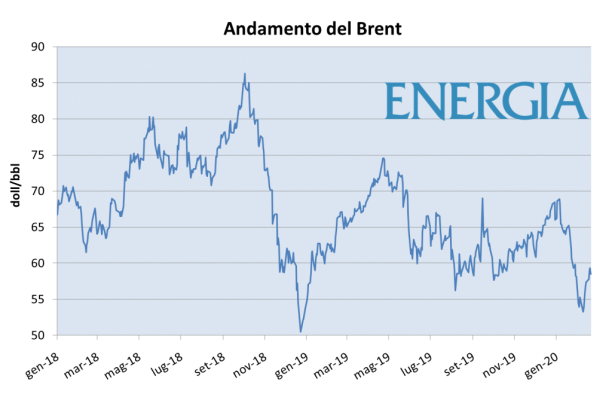
2 commenti:
Thank you for the great post. I like a way you describing the content. The points you raised are valid and suitable. I am an SEO Expert Telling you about trend micro support. Trend micro antivirus support phone number service helps you get set up, virus resolve. Let's talk to our experts to take payroll off your hands.
Great post thhankyou
Posta un commento