Il falso antivirus si è ripresentato cambiando nome ma non sostanza : ora si chiama Spyware Guard 2009 (anno nuovo!) . La procedura di rimozione resta invariata in quanto i file di installazione sono gli stessi.
Spyware Guard 2008 (SpywareGuard 2008, SpywareGuard2008 , Spy Guard 2008, FraudTool.Win32.SpywareGuard2008.a ) è un programma estremamente pericoloso che prima ti infetta il PC o ti fa credere che esista l'infezione e poi ti spinge ad acquistare una versione completa per risolvere le infezioni da virus che risulteranno presenti sul tuo PC.
Esso viene distribuito attraverso il sito http://spywareguard2008.com .
La sua esecuzione genera un report con un elenco di file dichiarati infetti.
Spyware Guard 2008 viene scaricato sul computer del malcapitato mediante falsi siti di scansione antivirus online. Una volta scaricato esso viene configurato in modo da partire in esecuzione automatica con windows.
Nel caso di infezione ecco quali sono i messaggi mostrati continuamente come popus :
- "Critical System Error",
- "Your computer is infected",
Ecco come operare una rimozione manuale :
Guida alla rimozione di Spyware Guard 2008.
(Sconsiglio vivamente questa strada agli inesperti , meglio l'installazione di un antispyware )
1) Fermare i processi (sulla barra di stato , tasto destro , Task manager ...) : spywareguard.exe
spywareguard2008.exe
winscenter.exe
2) Disinstallare Spyware Guard 2008 :Start > Impostazioni > Pannello di controllo > Aggiungi/rimuovi programmi : Cerca e , nel caso , disinstalla Spyware Guard 2008.
3) Cercare e rimuovere le chiavi di registro : (Start/esegui/regedit)
HKEY_CURRENT_USER\software\microsoft\windows\currentversion\run spywareguard
HKEY_CURRENT_USER\software\spyware guard
HKEY_CURRENT_USER\software\spyware guard\np np
HKEY_LOCAL_MACHINE\software\microsoft\windows\currentversion\run spywareguard
HKEY_LOCAL_MACHINE\software\microsoft\windows\currentversion\uninstall\spyware guard 2008
HKEY_LOCAL_MACHINE\software\microsoft\windows\currentversion\uninstall\spyware guard 2008 display name
HKEY_LOCAL_MACHINE\software\microsoft\windows\currentversion\uninstall\spyware guard 2008 displayname
HKEY_LOCAL_MACHINE\software\microsoft\windows\currentversion\uninstall\spyware guard 2008 uninstallstring
HKEY_LOCAL_MACHINE\software\spyware guard
HKEY_LOCAL_MACHINE\software\spyware guard 2008
HKEY_LOCAL_MACHINE\software\spyware guard 2008\info
HKEY_LOCAL_MACHINE\software\spyware guard 2008\lic
HKEY_LOCAL_MACHINE\software\microsoft\windows\currentversion\run spywareguard
HKEY_CURRENT_USER\software\microsoft\windows\currentversion\run spywareguard
4) Cercare e rimuovere le directory ed i files :HKEY_CURRENT_USER\software\spyware guard
HKEY_CURRENT_USER\software\spyware guard\np np
HKEY_LOCAL_MACHINE\software\microsoft\windows\currentversion\run spywareguard
HKEY_LOCAL_MACHINE\software\microsoft\windows\currentversion\uninstall\spyware guard 2008
HKEY_LOCAL_MACHINE\software\microsoft\windows\currentversion\uninstall\spyware guard 2008 display name
HKEY_LOCAL_MACHINE\software\microsoft\windows\currentversion\uninstall\spyware guard 2008 displayname
HKEY_LOCAL_MACHINE\software\microsoft\windows\currentversion\uninstall\spyware guard 2008 uninstallstring
HKEY_LOCAL_MACHINE\software\spyware guard
HKEY_LOCAL_MACHINE\software\spyware guard 2008
HKEY_LOCAL_MACHINE\software\spyware guard 2008\info
HKEY_LOCAL_MACHINE\software\spyware guard 2008\lic
HKEY_LOCAL_MACHINE\software\microsoft\windows\currentversion\run spywareguard
HKEY_CURRENT_USER\software\microsoft\windows\currentversion\run spywareguard
6979062
fkxmstkbrb.dll
iemodule.dll
moduleie.dll
olesys.dll
spywareguard.exe
spywareguard2008.exe
uninstall.exe
winscenter.exe
%desktopdirectory%\spyware guard 2008.lnk
%program_files%\spyware guard 2008\conf.cfg
%program_files%\spyware guard 2008\mbase.vdb
%program_files%\spyware guard 2008\quarantine.vdb
%program_files%\spyware guard 2008\queue.vdb
%program_files%\spyware guard 2008\uninstall.exe
%program_files%\spyware guard 2008\vbase.vdb
%programs%\spyware guard 2008\spyware guard 2008.lnk
%programs%\spyware guard 2008\uninstall.lnk
%program_files%\spyware guard 2008\spywareguard.exe
olesys.dll
moduleie.dll
iemodule.dll
fkxmstkbrb.dll
winscenter.exe
spywareguard2008.exe
%program_files%\spyware guard 2008\spywareguard.exe
%program_files%\spyware guard 2008\uninstall.exe
Eventualmente impostare Strumenti/opzioni cartella/visualizzazione - Visualizza cartelle e file nascosti.
In alternativa , trattandosi di uno spyware , consiglio l'installazione di un antispyware free : http://www.superantispyware.com/ oppure Spybot Search and Destroy
E , per un pronto intervento risolutivo : Malwarebytes’ Anti-Malware
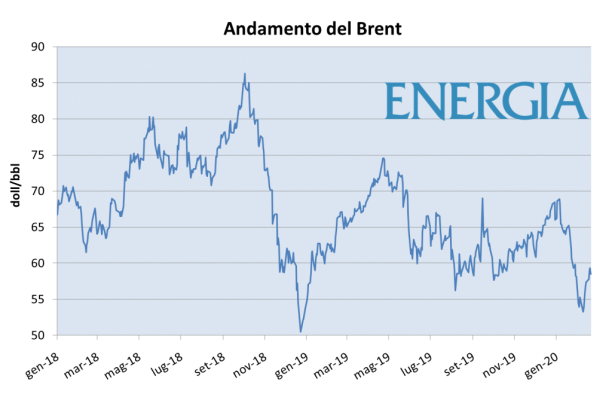
2 commenti:
MA NN POSSO INSTALLARE NIENTE NEL PC!!!!!!!
MI VIENE IMPEDITO!!!
Hi thanks for shaaring this
Posta un commento