Nel caso di infezione ecco quali sono i messaggi mostrati continuamente come popus :
- "Critical System Error",
- "Your computer is infected",
Ecco come operare una rimozione manuale :
Guida alla rimozione di SpyProtector.
(Sconsiglio vivamente questa strada agli inesperti , meglio l'installazione di un antispyware )
1) Fermare i processi (sulla barra di stato , tasto destro , Task manager ...) :
SpyProtector.exe
2) Disinstallare SpyProtector :
Start > Impostazioni > Pannello di controllo > Aggiungi/rimuovi programmi :
Cerca e , nel caso , disinstalla SpyProtector.
3) Cercare e rimuovere le chiavi di registro : (Start/esegui/regedit)
HKEY_CURRENT_USER\Software\Microsoft\Windows\CurrentVersion\SpyProtector
HKEY_CLASSES_ROOT\*\shellex\ContextMenuHandlers\Spy Protector
HKEY_CLASSES_ROOT\CLSID\{107A1D63-2EAA-4694-8ABA-EC209C630D83}
HKEY_CLASSES_ROOT\CLSID\{CBE202A6-3B75-4189-B161-9B4DF370BEE9}
HKEY_CLASSES_ROOT\Directory\shellex\ContextMenuHandlers\Spy Protector
HKEY_CLASSES_ROOT\Drive\shellex\ContextMenuHandlers\Spy Protector
HKEY_LOCAL_MACHINE\SOFTWARE\Microsoft\Windows\CurrentVersion\App Paths\srcss.exe
HKEY_LOCAL_MACHINE\SOFTWARE\Microsoft\Windows\CurrentVersion\Explorer\Browser Helper Objects\{CBE202A6-3B75-4189-B161-9B4DF370BEE9}
HKEY_LOCAL_MACHINE\SOFTWARE\Microsoft\Windows\CurrentVersion\Run "Spy Protector"
4) Cercare e rimuovere le directory ed i files :
Impostare Strumenti/opzioni cartella/visualizzazione - Visualizza cartelle e file nascosti.
Ricordate che %UserProfile% sta per c:\Documents and Settings\nome utente ...
Rimuovere completamente la cartella c:\Programmi\Spy Protector (controllare anche c:\Program Files )
Rimuovere i files:
%UserProfile%\Application Data\install.exe
%UserProfile%\Application Data\shellex.dll
%UserProfile%\Application Data\srcss.exe
%UserProfile%\Application Data\Mozilla\Firefox\Profiles\s1jqw0bz.default\parent.lock
%UserProfile%\Application Data\Mozilla\Firefox\Profiles\s1jqw0bz.default\bookmarkbackups\bookmarks-2008-10-19.html
%UserProfile%\Application Data\SpyProtector
%UserProfile%\Application Data\SpyProtector\SC_Base_new.dat
%UserProfile%\Application Data\SpyProtector\SC_Config.ini
%UserProfile%\Start Menu\Programs\Spy Protector
%UserProfile%\Start Menu\Programs\Spy Protector\Purchase License.url
%UserProfile%\Start Menu\Programs\Spy Protector\Spy Protector.lnk
%UserProfile%\Start Menu\Programs\Spy Protector\Support Page.url
Rimuovere il collegamento dal Desktop : Spy Protector.lnk
Se leggete queste righe siete arrivate alla fine ed avete debellato il virus : complimenti!
In alternativa , trattandosi di uno spyware , consiglio l'installazione di un antispyware free : http://www.superantispyware.com/ oppure Spybot Search and Destroy
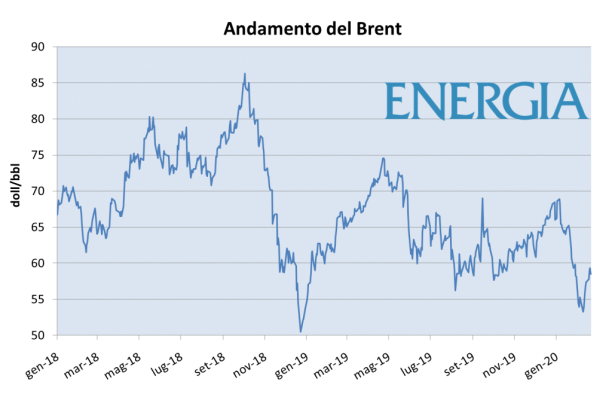
Nessun commento:
Posta un commento