La scansione online scarica sul PC della vittima i virus WinAntivirus2008 o WinSpywareProtect.

Per chi se la sente è possibile una rimozione manuale :
Guida alla rimozione di Avg-online-scanner.com.
(Sconsiglio vivamente questa strada agli inesperti , meglio l'installazione di un antispyware )
1) Cercare e Fermare i processi (sulla barra di stato , tasto destro , Task manager ...) :
antivirus.v.1.exe, antivirus[1].v.1.exe, WinSpywareProtect.exe, WSPLauncher.exe, WINANTIVIRUS2008[1].EXE, winantivirus2008.EXE, mav_startupmon.exe, uwa7pcw.exe, rtasks.exe, WinAv.exe, wa7pinst.exe (tutti quelli che trovate)
2) Cercare e rimuovere le chiavi di registro : (Start/esegui/regedit)
HKEY_ALL_USERS\Software\Adsl Software Limited
HKEY_CLASSES_ROOT\TacOnlyOne
HKEY_LOCAL_MACHINE\SOFTWARE\Microsoft\Windows\CurrentVersion\
Uninstall\WinSpywareProtect_is1
HKEY_CURRENT_USER\Software\WinAntivirus2008
Impostare Strumenti/opzioni cartella/visualizzazione - Visualizza cartelle e file nascosti.
In alternativa utilizzare una procedura : trattandosi di uno spyware , consiglio l'installazione di un antispyware free : http://www.superantispyware.com/ oppure Spybot Search and DestroyWinSpywareProtect.exe,
WSPLauncher.exe
WinSpywareProtect
WinSpywareProtect.lnkWINANTIVIRUS2008[1].EXE,
antivirus.v.1.exe,
antivirus[1].v.1.exe,
winantivirus2008.EXE
mav_startupmon.exe
uwa7pcw.exe
rtasks.exe
WinAv.exe
wa7pinst.exe
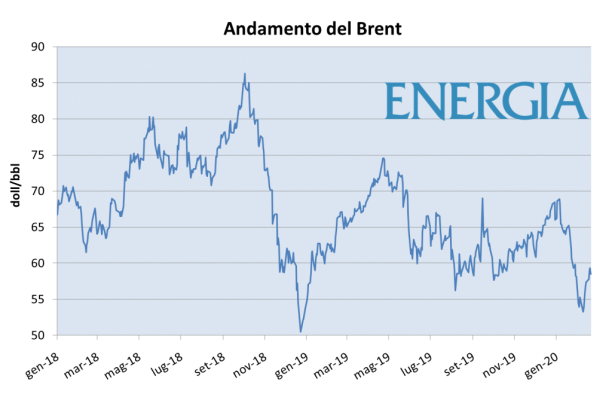
Nessun commento:
Posta un commento